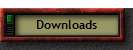|
|
The Spencer Family Web |
||||||||||||
TS TALK Version 3.4 |
||||||||||||
|
TS Talk is a program to control Kenwood transceivers it has been tested on a Kenwood TS590SG, thanks to many hours spent by Gena M0EBP testing the software and should also work on many other Kenwood transceivers, such as the TS590S, TS570 and TS2000. This version also supports the QRP Labs QMX and QMX+. At the bottom of this page is a link to the TS TALK package. I have written this program to run under windows and it is designed to be fully accessible for the blind. It isn't a program written for the sighted and made accessible for the blind. It has some information in a window on the screen but the whole operation is designed to be controlled by single key presses for easy accessibility and everything is spoken. The program needs no libraries such as hamlib etc. but is a stand alone program you put the TS Talk folder anywhere you want on your computer and just start the exe file. When you start the program it will announce the program name and version and you will know it is successfully communicating with your Kenwood Radio because it will then say connected, if it doesn't then something is incorrectly set in the radio or the configuration file. Many Kenwood radio's have a standard 4800 Baud com speed which although the program will run it is too slow for the program to work reliably, especially if you hit several keys quickly the com may not be able to keep up and I recommend 38400 Baud which needs to be set in both the radio and the configuration file. In the configuration file you can set a number of different things such as com port speed and a number of other features covered in the documtation. The program offeers a large range of simple to use functions such as tuning the radio, changing bands, setting up a rpeater, using CTCSS or DCS tones and codes, controlling option and the menu and much more. The package also contains a program called find my radio which will automatically find the com port and speed of your radio and write this information into the configuration file for you. As an example of how the
program works if you press the F key then you are in frequency mode and the program will voice the mode and exact frequency. If you tune the radio with the cursor keys or the tuning knob on the radio and stop on a station then hitting F will again announce the mode and frequency. If you hit the B key the program is in band change mode and you can go up or down the bands using the cursor keys or jump to a band of choice with the number keys. All of these single key controls are explained in the XHTML file which is part of the download and you can also download an MP3 file and hear an explanation of how the program works and a demo
|
||||||||||||
|
|
||||||||||||